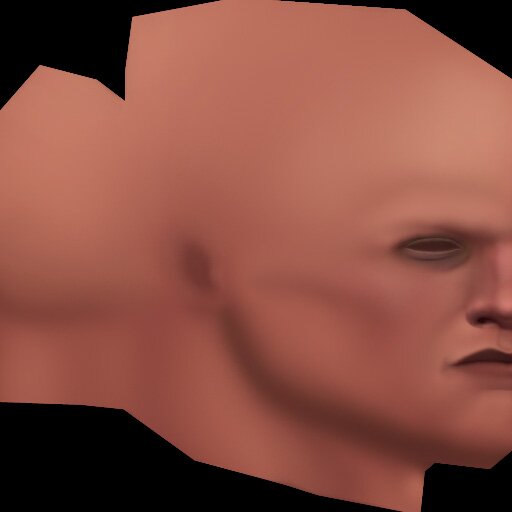
|
Ancient-Pig's Photoshop texture painting tutorial
|
|
Continuing work on the base layer, I decided the overall appearance was getting too light in value, so I gave it a little more base by sliding the middle handle to the right in the 'Levels' window. 'Defining and refining' was still my top priority at this stage. I began bringing out more landmarks of the skull. Using the 'Polygonal Lasso' tool with feathering set to 4, I made a selection where the eye socket of the skull is. While this portion of the base layer was selected, I ran 'Image' --> 'Adjustments' --> 'Hue/Saturation', slid the hue all the way to cyan, and darkened it a bit. Immediately afterwards, I went to 'Edit' --> 'Fade Hue/Saturation' , set the blending mode to 'multiply' at about 5%. This whole process darkened the eye socket area a little, and moved the overall hue relatively to a higher amount of blue. To further bring out the eyelids and the bag under the eyes, I selected the mean of the newly created blue'ish skin tone, ran the value slider closer to black, and sketched them in. To get the lighter color at the top of the bottom eyelid, I selected the same mean color, ran the value slider closer to white, upped saturation, and ran the hue slider towards magenta. The eye socket was defined more by painting a dark skin tone streak at the '5 o'clock' position of the socket. I quickly landmarked the nostril and top of the chin by selecting those areas with the polygonal lasso tool (no feathering). Once those were selected, I used the smudge tool to push the color to the border of the selection (outside of nostrils, top of chin). Inversing the selection, and doing the same was done as well. The purpose of this was to get clearly defined areas that I can easily see while taking the texture forward. Smudging color around was done as I saw fit, to further bring out and enhance facial feature shapes.
|
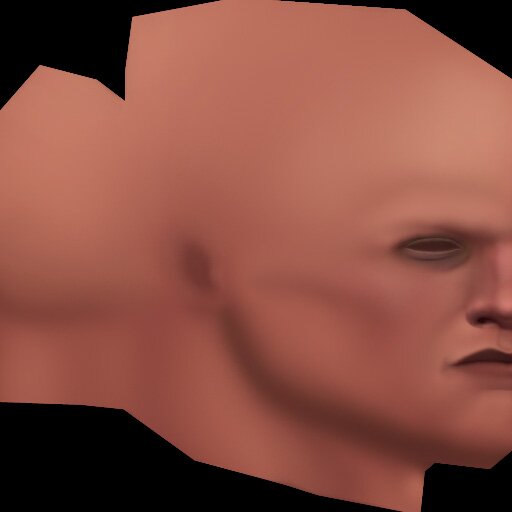 |
|
|
|
All art and concepts of this site are ©2004-2007 Pig-Brain.com unless otherwise noted. ALL RIGHTS RESERVED
Any use of artwork (part or whole) contained within this website is strictly prohibited without the explicit consent of Pig-Brain.com. |